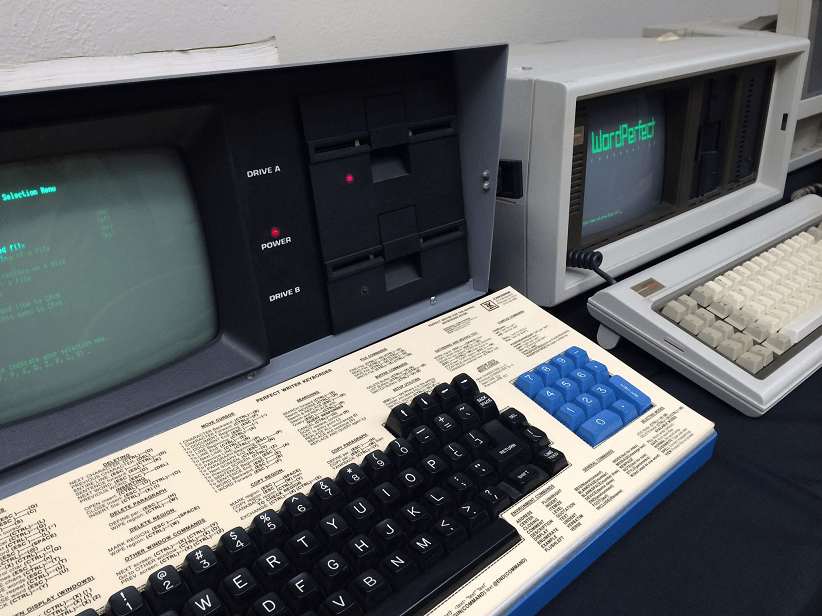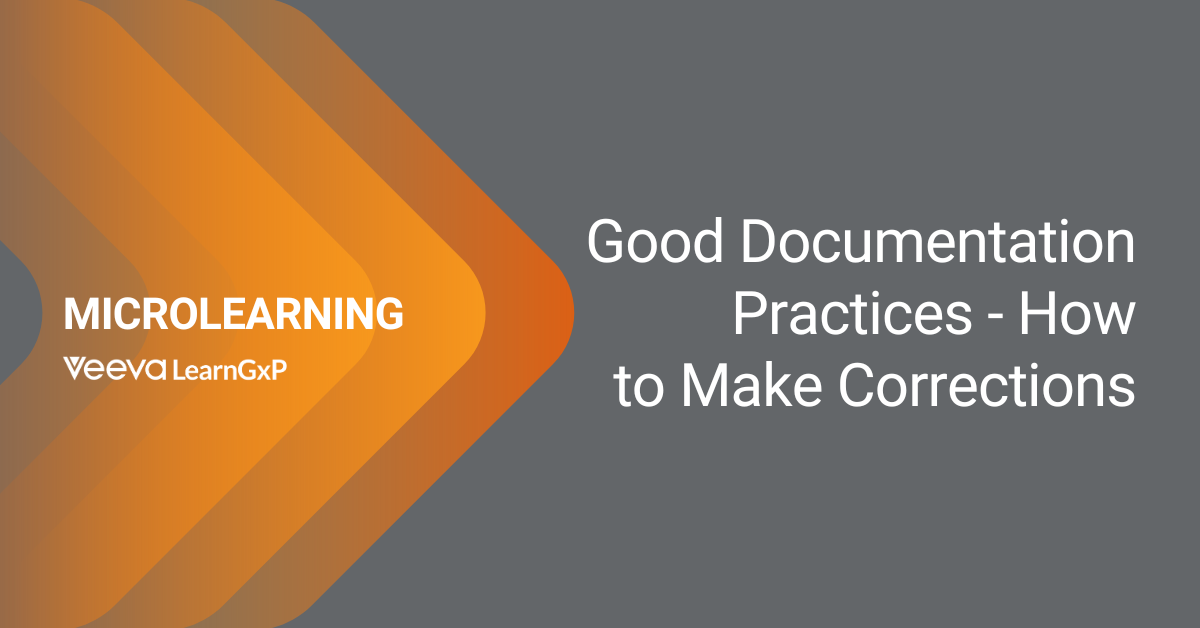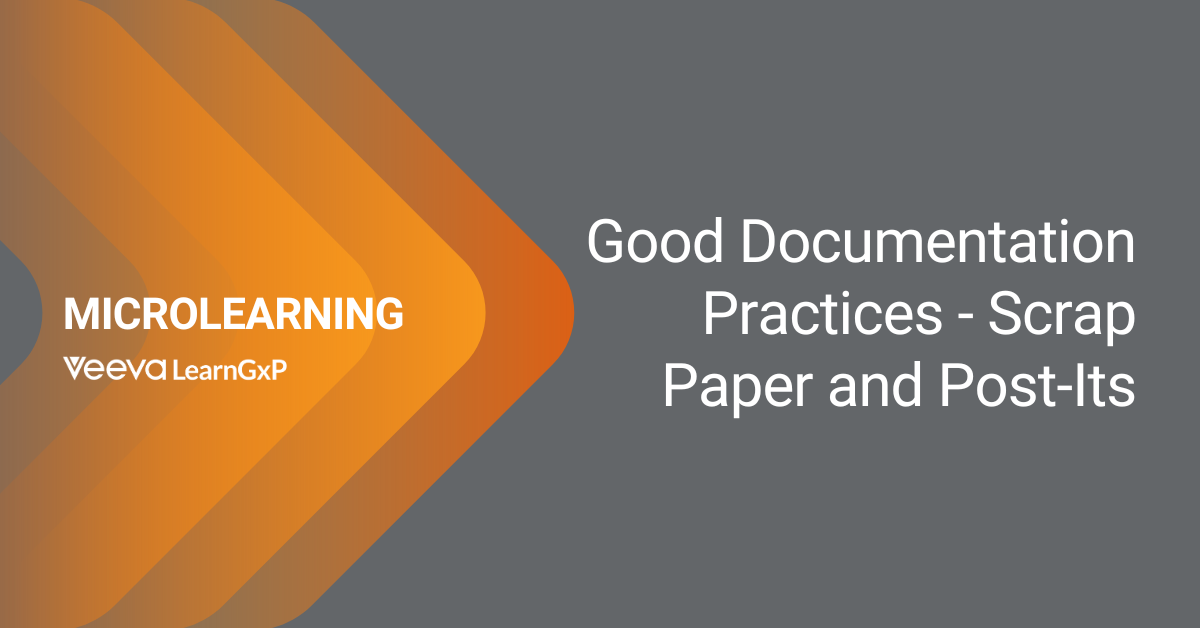Everyday we all use computers to do our work, most of us, to some extent are required to use a word processing application to at least some extent.
The de-facto word processor in most cases is Microsoft Word and to take a guess, most of us are using a minimum version of Word 2003 with the vast majority of us now using either versions 2007 or 2010. Word processing, like a telephone and email is a standard office tool and we can’t live without it.
One Finger Typing…
To be able to avail of a word processing application, we need to type whether we are typing with 1 finger on one hand, or we are using 2 hands and typing 10 word per minute (WPM) we’re typing all the same.
So, what’s the relevance of this on a validation article? Regardless of our current job roles, we are something else firstly, for example a Validation Specialist responsible for writing specification and test case documents is required to be of a certain competence level in word processing and typing before they can validate. Why? Because without the typing and word processing there is no validation in the first place.
Typing is Power
Word processing is power, typing is velocity. In can’t recall a single day in an office environment when I have not heard colleagues asking one another for help in Microsoft Word so that something usually quite simple can be achieved in a document that is to be used as part of a formal validation lifecycle. Usually, in most cases before someone asks for help, they’ve been trying to figure out the problem themselves and have either given up due to impatience or due to external time constraints they’ve had to just find out from someone else.
So, why can’t people competently use the tools they are living with for at least half of their working days, tools they’re used daily throughout their careers? In the case of anyone under 35 years old, most people would have been using Microsoft Word since their school/college days and subsequently at university, yet the vast majority of users don’t understand even the most basic functions and control functionality of this wonderful application.
The most important basic components of a word processor are:
- Format Painter
- Styles
- Linking (References, Cross References, TOC, Numbering)
- Managing Tables
The format painter tool is probably the most powerful and useful tool in Word. This can be used to replicate styles and formatting such that consistency is maintained across a document; this helps to maintain the “look good, feel good” factor of a document.
Getting Styles Right, Time Spent Now Will Save Time in the Future
Styles are critical for supporting the scalability of a document, not only are styles such as section and paragraph number imperative in achieving and maintaining reference points, they also provide a sound basis for the interlinking of sections and cross referencing, meaning that instead of saying “See Section 5.7.2”, a link to that section can be included, this is powerful because when a new section is required above the said section 5.7.2, the link will update meaning that the document is still correct; manually typing such references is very dangerous and can make any document fall out of sync with it’s various subsections very, very quickly; a document that doesn’t have the correct section reference points wouldn’t inspire much confidence, so if you don’t want the quality of your validation to fall under the spotlight then make sure you don’t make mistakes; utilising and maintaining styles and availing of linking functionality will mean that these fundamental mistakes will simple not exist.
As an added bonus, word comes with a built-in document map – this is highly valuable and saves even more time when working with a large document, no more scrolling down for miles to simple past in a tag reference number. This only works properly though when the styles are used properly so be careful when starting out – once you start using document maps, you won’t revert back to the old fashioned way of working!
Learn how to use tables, we all use them – they’re important
Tables are critical, especially in validation documents because they provide a great framework for easily presenting information that is sometimes complex. Often, in order to make tables look good cells have to be merged and the tables repositioned for aesthetic purposes. Don’t let this beat you, there are only a few things that really go wrong with tables, such as the way they try to allow text to fit around them, this is usually to do with the alignment and text wrapping properties of the table and shouldn’t be a deterrent for not using tables or for not making them look good. One bug with Word is that to get table header rows to repeat needs to be played around with a bit in some cases, but most importantly, this always works. One pet hate of mine is that some people allow rows to break across pages, whilst this is unavoidable in some cases of large tables spanning multiple pages, it is more often than not just a case of not knowing how to stop this from happening or just a lack of regard for how the document looks, in either case I suggest that if you concentrate on making the document look professional, the knowledge of using the word processor will come naturally if you let it.
To achieve relative competency in a word processor, the first step is to learn the terminology of the application; it’s not difficult and there are millions of tutorial pages on the Internet, unlike a specialist pharmaceutical product – the whole world uses Word and therefore finding answers is incredibly simple, but one needs to know what to type into Google in order to find the answers. Once you’ve learned the terminology, there are two choices – use the Internet for help or use the built-in on-line help that is part of every MS Office application. The Microsoft Word help is extensive and easy to follow.
An Aquired Skill Well Worth It’s Salt!
Secondly, once you’ve mastered the word processor, you will have plenty of extra quality time to get on with the job. To get even more time, learn to type –again the Internet is a wealth of knowledge when it comes to learning anything and typing is no different; like learning any skill, be it painting, scuba diving or playing golf, learning to type will take a little time and it starts off slowly and can be annoying, this investment in your time will pay dividends, everyday for the rest of your life – whether at work or play, typing is a true skill for life and is a skill that will help, everyday, regardless of your job role. Combine fast accurate typing with word processing skills and then you’re going to always have the edge over your colleagues, regardless of where you work – you’ll be able to deliver quality quickly. What’s more is that learning these skills can be free and will save you hundreds, if not thousands of hours of labour over the course of the rest of your life – you can even do this training at work and get paid for it; when you’re up to speed you’ll be able to fly through your tasks without having a backlog.
It’s always the small things that people fail to pick up on – remember, even though you’re a validation specialist or an engineer, you’re a word processor operator and typist as well, so be good at using the tools of your trade and you’ll be rewarded. If you’re a manager and you have a sizable team of people using word processing software, you should consider taking some time out to train yourself and your team in the arts of typing and word processing – it’ll pay dividends – Let me know how you get on.