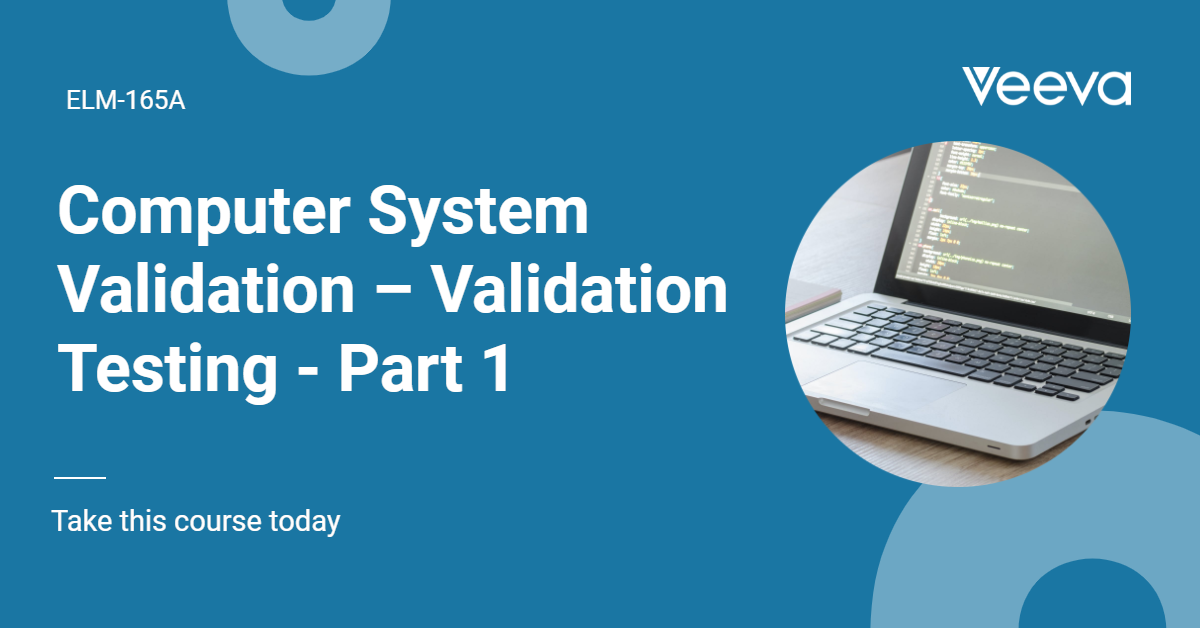In terms of physical installation (qualification), this can be a bit tricky since you may have to consider both server installs, and client installs.
Further, there are frequently support software (e.g., database engines) installs that need to be considered.
Minimum Specifications
Most commercial applications will provide minimum specifications for installing their software.
These typically include:
• Free memory necessary
• Free hard drive space
• Operating Systems (OSs) supported (possibly including patch levels) and
• Processor speed minimums, etc.
If there’s a client and server side, they typically provide specifications for both.
These are generally easy to find and to confirm that your installation supports.
It does get a bit more complicated.
Browsers
Frequently, systems have requirements (or minimums) for “infrastructure” software.
This may be anything from browsers (e.g., Chrome, Firefox, Windows Explorer) to database engines (e.g., SQL).
For commercial systems, it’s typically pretty easy to find this information.
The provider’s website or their system documentation typically lays it out quite nicely. These establish requirements that you can readily verify.