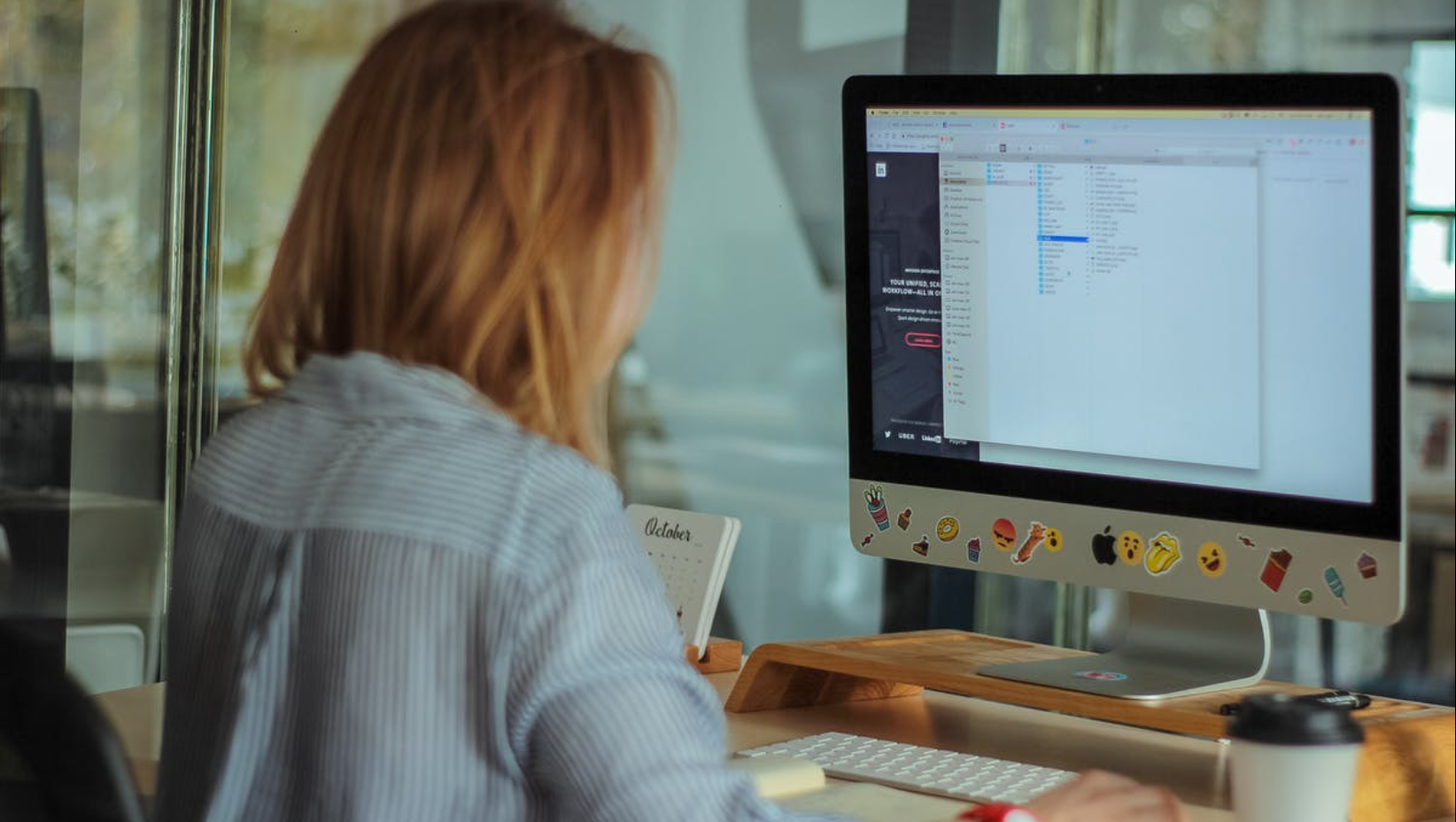User roles are vital as they provide each user with the appropriate level of access rights and privileges – as mapped to their needs. Let’s take a look at the four different roles available in LearnUpon and how they affect the experience of each user.
1. Admin Role
An Administrator or Admin for short is a top level user – typically someone at the very center of your training efforts. They have at their fingertips, a full set of powers and privileges. On their dashboard, they’ll find all settings and features – allowing them to change the configuration of the portal, create content and manage users.
This includes branding, integrations, user creation and so on.
2. Manager Role
The manager role gives a user a number of different privileges related to any groups they have been assigned to.
It allows you as an admin to delegate certain tasks to managers within your organization without giving over complete administrative rights.
When a manager logs into LearnUpon they’ll find some of the following options in their drop down list:
- Dashboard
- Enrollments
- Resources
- Users
- Reports
From these options, they can perform a number of actions such as run reports on their team’s progress and enroll their team members in courses.
They also have default permissions such as the ability to keep team members profiles up to date and run a full set of reports against any teams they manage.
To make it easy for these users to manage multiple groups at the same time, they can click on their list of users and filter by group.
As you can see in the image below, a manager role can also be configured on a granular level.
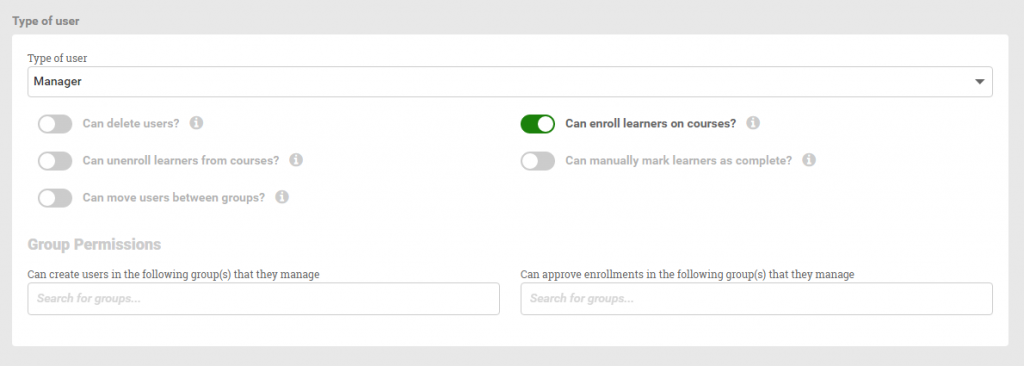
3. Instructor Role
The instructor role is very different when compared to the manager role. Instructors create and manage courses, receive assignments and facilitate your Instructor-led training.
Instructors assigned to a course can then be allocated as the dedicated instructor for one or more learners enrolled in that course.
One of the main benefits of this feature is that the instructor will receive all messages sent and assignments uploaded by their assigned learners.
In addition to these privileges, instructors can monitor course modules, reviews, questions, enrollments and run reports on the courses they are assigned to.
They can also manage learner progress by marking learners who have finished the course as complete. This allows a closer relationship with their learners by mentoring them as they progress through a course.
Like the manager, you can adapt the privileges that an instructor has to match your organization’s needs.
An example of this in action would be a corporate trainer may not need these permissions, however, they can mark that someone has attended an ILT.
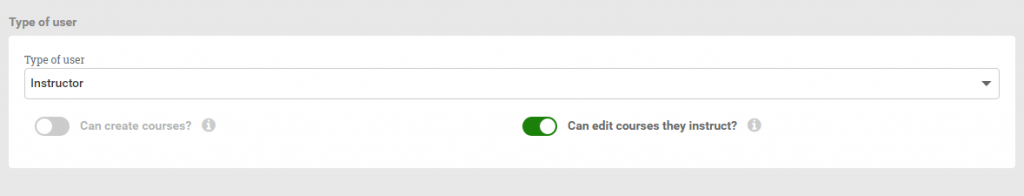
4. Learner Role
Last, but certainly not least we have the learner. The learner will be the vast majority of your users. For this reason, it makes sense to have an easy-to-use dashboard that they will want to keep coming back to.
Their dashboard is much more streamlined with their current courses very much in focus.
All the learner has to worry about is completing their courses and learning paths – collecting those valuable points and badges!
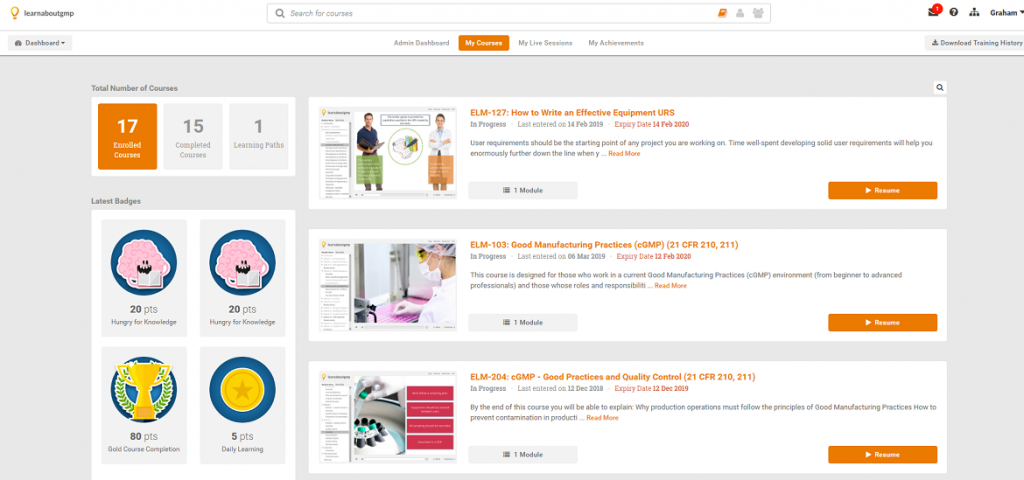
The Benefits of User Roles in Your LMS
The benefit of using these role types is that you can map the user’s options with their responsibilities.
This not only enables you to effectively delegate, but it also ensures that each user sees a streamlined and easy to use interface.
This prevents them feeling overwhelmed by needless options, and allows them to focus on their task at hand!